 Ma.fi
Ma.fiMa.fi is a comprehensive, electronic textbook in mathematics for grades 7 through 9 in primary school (junior high school). Instead of the teacher having to adapt to the teaching material, the teacher is now able to modify the material to fit his or her own teaching. Ma.fi is a product from Finland, the country with the world’s best educational system, and it is created by award-winning teachers. The material follows the Finnish curriculum, which is internationally compatible. Read more »
Ma.fi presents Mafitional exams! Revolutionary exams where it's possible to follow students' and classes' progression throughout junior high. The exams give detailed statistics about how the students have performed in the different sub-areas, and provides extra exercises if needed.
Check out the video for more information!
More and more schools start using Ma.fi every year, and one of our recently added schools is Luostarivuori school in Turku, Finland. We were interested in knowing how the users feel about using Ma.fi, and that’s why we visited this school to hear what the teachers and the students think about our math book.
Read article »
Ma.fi offers a comprehensive textbook in mathematics for grades 7-9 in accordance with the new Finnish curriculum (OPS2016) In addition to the common content, we offer a great deal of additional material and advanced content, and the students will always be able to access the materials of the previous and subsequent grades for repetition and more advanced studies. The material consists of history of mathematics, theory, assignments and electronic tests. The assignments are calculated in the students' own notebooks, however, the electronic multiple choice tests are made digitally on the site.
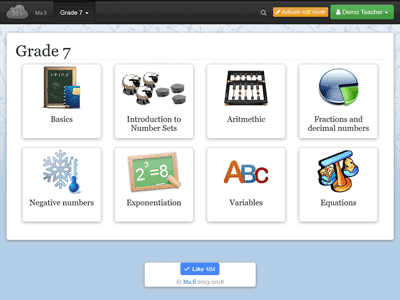
The material has been created in accordance with the student-centered teaching method. This means that the content builds upon the student's core competence. Exercises for problem solving are designed to present the problem just beyond the scope of the students' knowledge, giving the student the opportunity to engage in a new task by utilizing previously gained knowledge. A major part of this process is the discussions with classmates and the use of theory as well as the usage of Internet and other sources of information for learning new things. At the same time, when the student develops his or her mathematical skills, other skills such as collaboration, creativity and technical know-how are also developed.
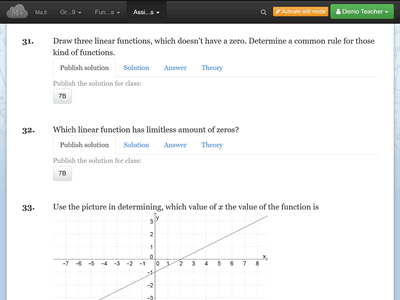
More and more is discussed about the student's own responsibility in the context of learning. Ma.fi has developed an exercise menu to support the student's work, whereby the student can access the theory related to the exercise directly from the assignment page. For each exercise, the teacher may choose to publish the answer as well as the step-by-step solution. This enables the students to work independently and at their own pace, and the teacher will have more time to provide individual guidance to the students.
At the end of each chapter there are more challenging exercises for the fastest students, and even the most enthusiastic students can find a separate extra chapter to be investigated.
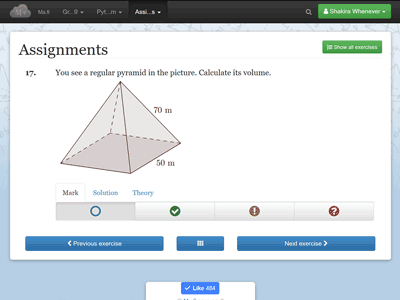
The convenient search function makes it easier to use all the accessible theory in learning. The search function can be found in the main menu, from where the previous theory, which may be needed in solving the problem, is easily accessed.
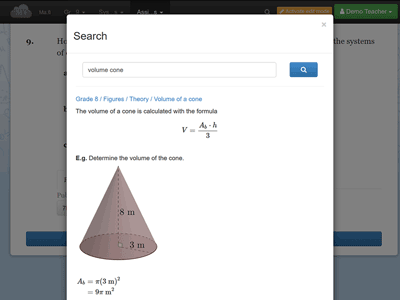
The students have the opportunity to mark assignments in three different colors: red, yellow, and green. The teacher defines the meaning of the colors: for example, red could mean a task where the student has had difficulties, yellow could mean a finished task, and green could mean task that has been finished and checked. From the assignment page, the teacher can follow the markings of the entire class from a table.
The chapters are also accompanied by a number of digital tests, through which the students can constantly follow the development of their skills. The teacher can follow the performance of his or her students and classes in real time, and through the markings it is easy to see where the students have had difficulties, so that these assignments can be checked together.
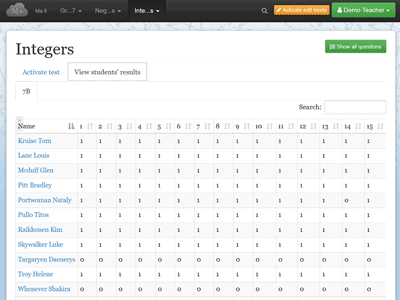
In order to enhance learning, the student should meet certain criteria. Among other things, the student should be able to co-operate, to work independently and to use theory and technology. For this reason we have developed an evaluation tool that has a pre-set evaluation matrix, and which can be adapted to the teacher's own wishes and needs. This evaluation model can be used by the teacher to provide continuous, concrete feedback on the student's work. For example, all the areas, which the student must meet during the class, can get points 0-2. At first all students have full score on each of the areas in the matrix, and when the student is unable to meet the requirements of a certain area, the teacher can tell why the requirements are not met, and then lower the points of this area. This evaluation can be used, for example, in forming the evaluation of the lecture activity when defining the grades for the diploma.
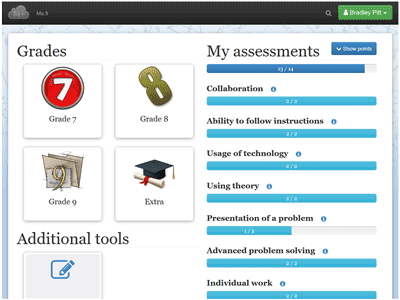
Many studies have proven that formative assessment improves the understanding and skill level of the students. This is why Ma.fi wants to offer teachers a tool that can smoothly incorporate formative assessment in the classroom. We offer, for example, a digital whiteboard that can be used to quickly get a real-time response from all students to the question posed by the teacher. In order to involve all students, each student has an own whiteboard on his or her account to which the student writes his or her response. The teacher can simultaneously see the whiteboards of all the students, and can instantly pick up any problems or misunderstandings in the classroom.
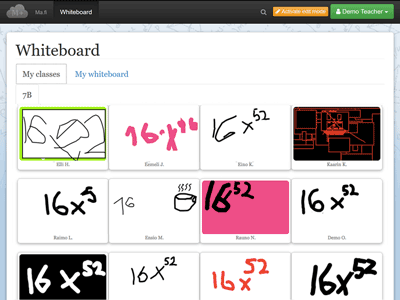
The material has been created to work with any device. You and your students access the material on a computer, phone, and tablet - anywhere and anytime! Therefore, the school does not have to acquire new IT equipment for students, as they can use their own personal devices, such as their phones.
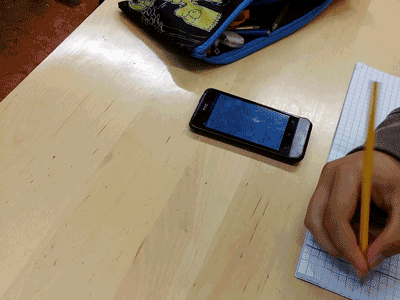
In our opinion, the teacher should be able to fully influence the content of the teaching material. With Ma.fi, you have the possibility to edit, delete, add and move all content so that the material is fit for your teaching. In practice, this is done so that you get a copy of the Ma.fi content which you can customize to suit your needs. Your students will see your version of the content.
Ma.fi can handle a variety of curriculums. The material is automatically adjusted to match with the curriculum that your school is using, to optimize your work pace.
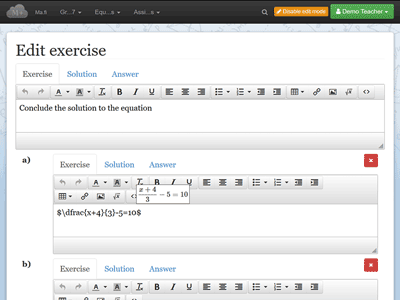
The system is designed to be used in electronic format to get rid of unnecessary paper prints. However, we offer the possibility to create elegant handouts of either the entire content or part of it, easily and effortlessly. The handouts have automatic page numbering, table of contents and answers for tasks, and the appearance of the handouts can be customized to suit your needs.
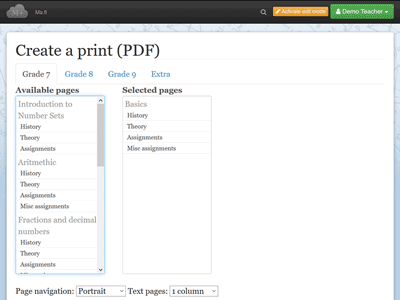
Creating your own exams and assignments is easy, thanks to our handy exam-editing tool. You can easily create PDFs of your exams that automatically output the assignment points. You can also see what kind of exams has been created by other teachers using Ma.fi. Exams created by others can be utilized either in their entirety or by copying individual assignments into your own exams.
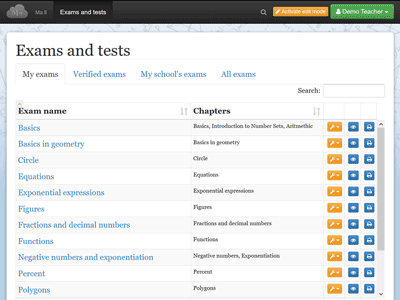
We want to offer teachers the easiest way to manage their users. This is why we have created an automatic user management, so the teacher or students do not need to worry about registration or login details. All users sign up and login to the system using their existing accounts (Facebook, Google or Microsoft accounts) - so users do not have to worry about forgetting passwords. The teacher only needs to create an individual class to students and give the class a single-use password that they will use when logging to their class during the first sign-in session. Students log onto the system using their own Facebook, Google or Microsoft accounts, after which they choose the right class, enter the single-use password, and then everything is ready! Students are automatically joined into the right class, and after the first sign-in, they no longer need to use the single-use password, as they are automatically signed in to the right class through their own Facebook, Google, or Microsoft accounts.
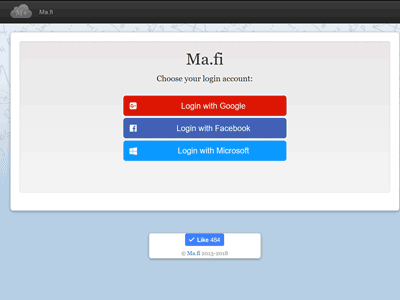
Various clever user accounts allow guardians to be added to the system, so they can follow their children's performances and familiarize with the teaching material. Teachers can also add special teachers, substitutes and assistant teachers to the system, and one person may have multiple user roles. It is therefore perfectly possible to be a teacher in one class and a guardian or an assistant teacher for another class at the same time - the system will ensure that user roles are created smoothly and automatically.
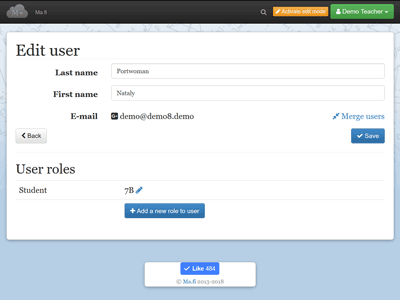
Ma.fi is a service created by
William Barman and Sebastian Laxell.
William is working as a lecturer in mathematics and information technology in a Swedish-speaking junior high school in Karjaa, and he has worked hard in recent years to create teaching materials and a curriculum, which are in accordance with the student-centered teaching method. William has created all the content in Ma.fi - everything from the theory to the exercises and digital tests!
Sebastian has worked as a lecturer in mathematics and information technology. He has over 15 years of experience in web development, programming and website design. Sebastian has designed and programmed the digital platform that hosts the Ma.fi service.
Ma.fi has been translated to English from the Finnish Ma.fi site. The site has been translated by M.Sc. Anna Hellén.
Thanks to the grants and scholarships from various funds, we are offering Ma.fi service for the time being completely free! If the service sometimes becomes feeble, it is our basic goal that the service is more affordable than traditional teaching materials.
If you have any questions about this project, you can contact us via the form below.
Starting to use Ma.fi is completely free. Below you will find a list of registered schools that can directly start using the service. Register to the system by selecting your school, and press "Continue". Is not your school included in the list? Fill in your school's information on this form and we will add it to our system.
You will need a Google, Facebook, or Windows Live account to be able to use the service.
Students access the service by clicking Login on the top right corner.
Starting Ma.fi is very easy. Below you will find answers to the most common questions concerning registration. After the registration, you will find more tips under the Help menu.
Here you can get tips on how to start using Ma.fi and how to take advantage of the different tools, which the service provides, in the classroom.
William Barman is writing a blog (in English) about pedagogy, teaching, and using Ma.fi. You can find his latest blog posts below.
The time has come to improve exams - 03.11.2019 14:01Want to add your school to our system to start using the service? If so, then Click here and fill in your school's details. You can send questions about the service via the contact form below.
Copyright © 2013-2026 Ma.fi | Description of file